SNMP Alerts Power
Configure > SNMP Alerts > Power > Voltage
The PSU is one of the most critical part of the OM device so it is essential to ensure that the PSU is operating within its design tolerances.
When voltage SNMP alerts are enabled, network operators are immediately notified of PSU failures (subject to network connectivity and latency). Should the PSU begin operating outside design tolerances, PSU-related SNMP Alerts will trigger an alert for the following conditions:
-
Output DC voltage of both PSUs
If the voltage drops too low, it risks the device going into brown-out state. If it gets too high, it can damage components.
System generated SNMP Alerts send SNMP traps to a remote SNMP manager which alerts the user of system events. The OM device can send network, power and system events to the remote SNMP manager.
Tip: The OM device can send network, power and system events to the remote SNMP manager.
Configure Power Alerts
Configure > SNMP Alerts > Power > Voltage
The alert related to this functionality is the System Voltage Range alert which sends an alert when the system reboots or the voltage on either power supply leaves or enters the user-configured voltage range.
-
Navigate to Configure > SNMP Alerts > Power > Voltage.
-
Click on the Alerting button to activate the function, this also activates the user-defined range sliders.
Note: The Not Alerting button de-activates the function and power alerts will be stopped until activated again
-
Click+Drag the voltage range limiters to the required upper and lower limits.
-
Click Apply. The Details Saved banner confirms your settings.
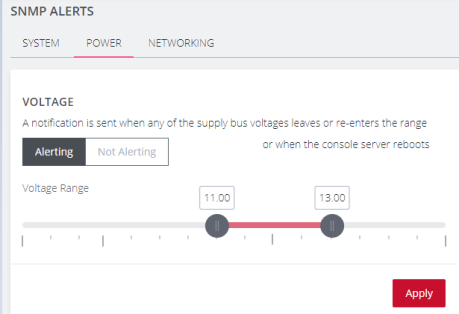
In the above image, if any power supply fails, is disconnected or some other power anomaly occurs which causes the voltage to drop below 11V or above 13V, an SNMP alert will be triggered.
Warning: The recommended safety settings are 11.4 ~ 12.6 volts.
When an event occurs that causes the voltage range on any power supply to re-enter the configured voltage range, it will cause an SNMP alert to be triggered.